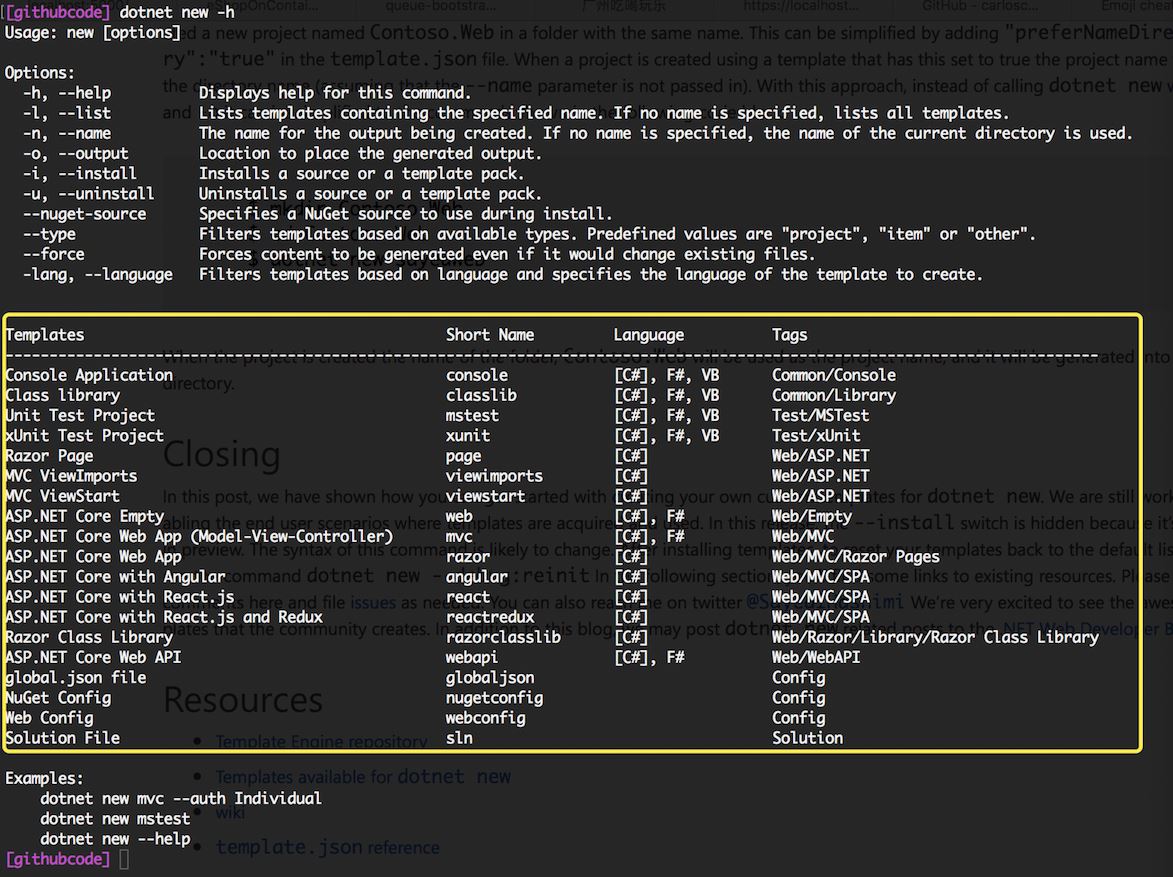本文实例讲述了ASP.NET编程获取网站根目录方法。分享给大家供大家参考,具体如下:
获取网站根目录的方法有几种如:
Server.MapPath(Request.ServerVariables["PATH_INFO"])
Server.MapPath("/")
Server.MapPath("")//当前代码文件所在的目录路劲
Server.MapPath(".")
Server.MapPath("../")
Server.MapPath("..")
Page.Request.ApplicationPath
以上的代码在http://localhost/EnglishClub/manage/WebForm1.aspx页面
运行结果:
C:\\Inetpub\\wwwroot\\EnglishClub\\manage\\WebForm1.aspx
C:\\Inetpub\\wwwroot\\
C:\\Inetpub\\wwwroot\\EnglishClub\\manage
C:\\Inetpub\\wwwroot\\EnglishClub\\manage
C:\\Inetpub\\wwwroot\\EnglishClub\\
C:\\Inetpub\\wwwroot\\EnglishClub
以上的方法可以在.aspx中访问,但是如果你在。cs文件就不能用。
HttpContext.Current.Server.MapPath();
System.Web.HttpContext.Current.Request.PhysicalApplicationPath
在.cs文件中可以用。但是HttpContext.Current.Server.MapPath();这个获取的是文件的路径而不是根目录。
只有System.Web.HttpContext.Current.Request.PhysicalApplicationPath 这个才是获取的根目录,在写获取数据库路径是应该用这个,其他的都有问题。
System.Web.HttpContext.Current.Request.PhysicalApplicationPath
和Server.MapPath("~/")效果是一样的。
Server.MapPath("~/");//无论代码所在的文件的、页面路劲是什么,永远返回 C:\\Inetpub\\wwwroot\\EnglishClub\\(就是当前程序运行的所在根目录)
如果存储 附件的路劲 进数据库的话,不应该把绝对路劲存进去。应该只存储 文件名部分。例如:
/uploads/abc.txt
当需要浏览文件的时候,在在读取出来的路径:(即/uploads/abc.txt),前面+网站的路劲:例如:
http://abc.com+"/uploads/abc.txt"
补充:
ASP.NET中获取网站根目录和物理路径完整实例:
相关文章
- ASP.NET本地开发时常见的配置错误及解决方法? 2025-06-10
- ASP.NET自助建站系统的数据库备份与恢复操作指南 2025-06-10
- 个人网站服务器域名解析设置指南:从购买到绑定全流程 2025-06-10
- 个人网站搭建:如何挑选具有弹性扩展能力的服务器? 2025-06-10
- 个人服务器网站搭建:如何选择适合自己的建站程序或框架? 2025-06-10