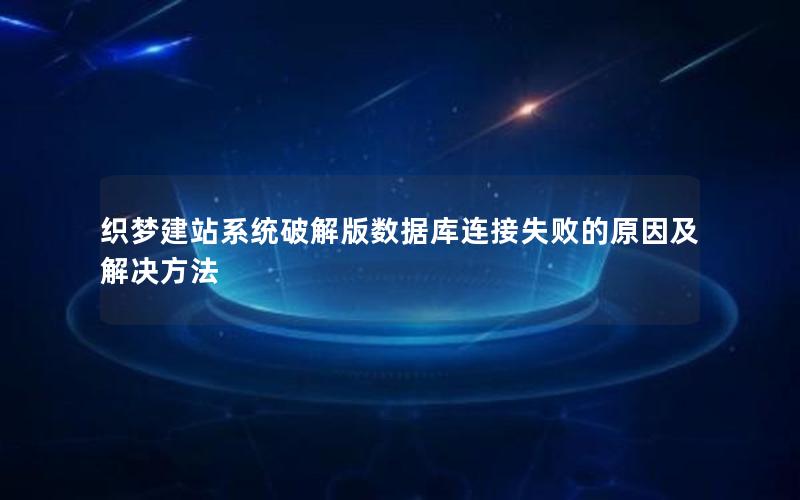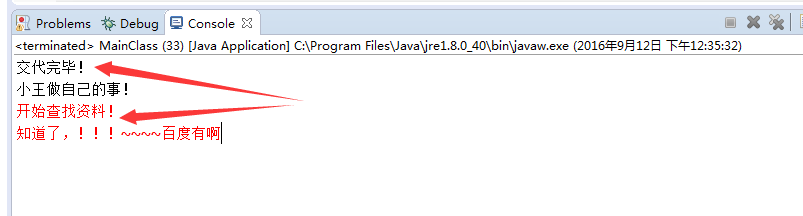用ASP.NET控件实现部门和员工的联动,参考过程如下
效果图:
Default.aspx代码:
?
|
1
2
3
4
5
6
7
8
9
10
11
12
13
14
15
16
17
18
19
20
21
22
|
<%@ Page Language="C#" AutoEventWireup="true" CodeFile="Default.aspx.cs" Inherits="_Default" %>
<!DOCTYPE html>
<html xmlns="http://www.w3.org/1999/xhtml">
<head runat="server">
<meta http-equiv="Content-Type" content="text/html; charset=utf-8"/>
<title></title>
</head>
<body>
<form id="form1" runat="server">
<div>
<asp:DropDownList ID="ddlDep" runat="server" AutoPostBack="True" OnSelectedIndexChanged="ddlDep_SelectedIndexChanged">
</asp:DropDownList>
<br />
<asp:ListBox ID="lBoxEmp" runat="server"></asp:ListBox>
</div>
</form>
</body>
</html>
|
Default.aspx.cs代码:
?
|
1
2
3
4
5
6
7
8
9
10
11
12
13
14
15
16
17
18
19
20
21
22
23
24
25
26
27
28
29
30
31
32
33
34
35
36
37
38
39
40
41
42
43
44
45
46
47
48
49
50
51
52
|
using System;
using System.Collections.Generic;
using System.Linq;
using System.Web;
using System.Web.UI;
using System.Web.UI.WebControls;
using System.Data.SqlClient;
public partial class _Default : System.Web.UI.Page
{
protected void Page_Load(object sender, EventArgs e)
{
if (!this.IsPostBack)
{
SqlConnection con = DBCon.createConnection();
con.Open();
//显示部门
SqlCommand cmd = new SqlCommand("select * from Tdepartment", con);
SqlDataReader sdr = cmd.ExecuteReader();
this.ddlDep.DataSource = sdr;
this.ddlDep.DataTextField = "depName";
this.ddlDep.DataValueField = "depID";
this.ddlDep.DataBind();
sdr.Close();
//显示员工
SqlCommand cmdEmp =new SqlCommand ("select * from emp where depID=" + this.ddlDep .SelectedValue ,con);
SqlDataReader sdrEmp = cmdEmp.ExecuteReader();
while (sdrEmp.Read())
{
this.lBoxEmp.Items.Add (new ListItem(sdrEmp.GetString(1),sdrEmp .GetInt32 (0).ToString ()));
}
sdrEmp.Close();
//关闭连接
con.Close();
}
}
protected void ddlDep_SelectedIndexChanged(object sender, EventArgs e)
{
this.lBoxEmp.Items.Clear();
SqlConnection con = DBCon.createConnection();
con.Open();
SqlCommand cmdEmp = new SqlCommand("select * from emp where depID=" + this.ddlDep.SelectedValue, con);
SqlDataReader sdrEmp = cmdEmp.ExecuteReader();
while (sdrEmp.Read())
{
this.lBoxEmp.Items.Add(new ListItem(sdrEmp.GetString(1), sdrEmp.GetInt32(0).ToString()));
}
sdrEmp.Close();
//关闭连接
con.Close();
}
}
|
DBCon.cs代码
?
|
1
2
3
4
5
6
7
8
9
10
11
12
13
14
15
16
17
18
19
20
21
22
23
|
using System;
using System.Collections.Generic;
using System.Linq;
using System.Web;
using System.Data.SqlClient;
/// <summary>
/// DBCon 的摘要说明
/// </summary>
public class DBCon
{
public DBCon()
{
//
// TODO: 在此处添加构造函数逻辑
//
}
public static SqlConnection createConnection()
{
SqlConnection con = new SqlConnection("server=.;database=department;uid=sa;pwd=123456");
return con;
}
}
|
使用Asp.net控件实现比较简单,但在大量用户使用的情况下最好不要使用,不断向服务器请求会给服务器带来很大的负担。使用JQuery和ajax实现可以有动态效果,实现过程比较复杂,但有数据缓冲和ajax局部刷新可以减少服务器的负担,JQuery实现级联下拉框效果
以上就是ASP.NET实现级联下拉框效果实例讲解,希望大家可以学以致用。
相关文章
猜你喜欢
- ASP.NET自助建站系统的域名绑定与解析教程 2025-06-10
- 个人服务器网站搭建:如何选择合适的服务器提供商? 2025-06-10
- ASP.NET自助建站系统中如何实现多语言支持? 2025-06-10
- 64M VPS建站:如何选择最适合的网站建设平台? 2025-06-10
- ASP.NET本地开发时常见的配置错误及解决方法? 2025-06-10
TA的动态
- 2025-07-10 怎样使用阿里云的安全工具进行服务器漏洞扫描和修复?
- 2025-07-10 怎样使用命令行工具优化Linux云服务器的Ping性能?
- 2025-07-10 怎样使用Xshell连接华为云服务器,实现高效远程管理?
- 2025-07-10 怎样利用云服务器D盘搭建稳定、高效的网站托管环境?
- 2025-07-10 怎样使用阿里云的安全组功能来增强服务器防火墙的安全性?
快网idc优惠网
QQ交流群
您的支持,是我们最大的动力!
热门文章
-
2025-05-29 65
-
2025-06-04 30
-
2025-05-25 64
-
2025-05-27 77
-
2025-05-27 50
热门评论