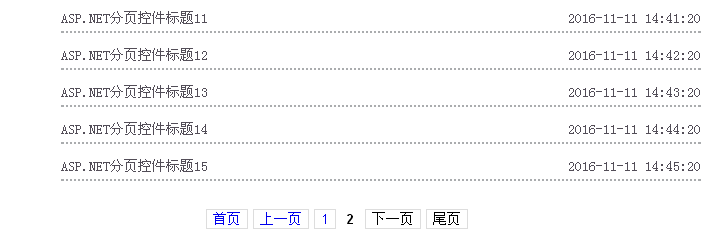一、说明
AspNetPager.dll这个分页控件主要用于asp.net webform网站,现将整理代码如下
二、代码
1、首先在测试页面Default.aspx页面添加引用
<%@ Register Assembly="AspNetPager" Namespace="Wuqi.Webdiyer" TagPrefix="webdiyer" %>
2、写一个Repeater列表控件用于显示数据
?
|
1
2
3
4
5
6
7
8
|
<asp:Repeater ID="rptNews" runat="server">
<ItemTemplate>
<li>
<span><%# Eval("time") %></span>
<a href="NewsShow.aspx?id=<%# Eval("id") %>"><%# Access.GetStringNum( Eval("name").ToString(),15) %></a>
</li>
</ItemTemplate>
</asp:Repeater>
|
3、添加
?
|
1
2
3
4
5
6
|
<webdiyer:AspNetPager ID="AspNetPager1" runat="server" AlwaysShow="True" CustomInfoStyle="FONT-SIZE: 12px"
FirstPageText="首页" HorizontalAlign="Center" inputboxstyle="width:19px" LastPageText="尾页"
meta:resourcekey="AspNetPager1" NextPageText="下一页" PageSize="10" PrevPageText="上一页"
Style="font-size: 14px" Width="95%" CssClass="anpager" CurrentPageButtonClass="cpb"
OnPageChanging="AspNetPager1_PageChanging" ShowBoxThreshold="10">
</webdiyer:AspNetPager>
|
PageSize属性是用于设置每页显示的数量
4、后台代码绑定
?
|
1
2
3
4
5
6
7
|
//测试数据源<br>private void ShowNews()
{
String strSql = String.Format("select * from News order by time asc");
DataTable dtbl = Access.ExecuteDataTable(strSql, null);
this.rptNews.DataSource = Access.GetPageDataSource(AspNetPager1, AspNetPager1.CurrentPageIndex - 1, dtbl);
this.rptNews.DataBind();
}
|
Access是测试数据库访问类,在最后的Demo中提供给大家
5、分页控件点击页码事件
?
|
1
2
3
4
5
6
|
//分页
protected void AspNetPager1_PageChanging(object src, Wuqi.Webdiyer.PageChangingEventArgs e)
{
this.AspNetPager1.CurrentPageIndex = e.NewPageIndex;
ShowNews();
}
|
最后奉上整页代码:
Default.aspx
?
|
1
2
3
4
5
6
7
8
9
10
11
12
13
14
15
16
17
18
19
20
21
22
23
24
25
26
27
28
29
30
31
32
33
34
35
|
<%@ Page Language="C#" AutoEventWireup="true" CodeFile="Default.aspx.cs" Inherits="Default" %>
<%@ Register Assembly="AspNetPager" Namespace="Wuqi.Webdiyer" TagPrefix="webdiyer" %>
<!DOCTYPE html PUBLIC "-//W3C//DTD XHTML 1.0 Transitional//EN" "http://www.w3.org/TR/xhtml1/DTD/xhtml1-transitional.dtd">
<html xmlns="http://www.w3.org/1999/xhtml">
<head runat="server">
<meta http-equiv="Content-Type" content="text/html; charset=utf-8" />
<title>asp.net分页控件</title>
<link href="css/css.css" rel="stylesheet" type="text/css" />
<style type="text/css">
.aboutcontentnr{width:100%; height:auto; }
</style>
</head>
<body>
<form id="form1" runat="server">
<div>
<ul class="news">
<asp:Repeater ID="rptNews" runat="server">
<ItemTemplate>
<li><span>
<%# Eval("time") %></span><a href="NewsShow.aspx?id=<%# Eval("id") %>"><%# Access.GetStringNum( Eval("name").ToString(),15) %></a></li>
</ItemTemplate>
</asp:Repeater>
</ul>
<div class="paginator">
<webdiyer:AspNetPager ID="AspNetPager1" runat="server" AlwaysShow="True" CustomInfoStyle="FONT-SIZE: 12px"
FirstPageText="首页" HorizontalAlign="Center" inputboxstyle="width:19px" LastPageText="尾页"
meta:resourcekey="AspNetPager1" NextPageText="下一页" PageSize="10" PrevPageText="上一页"
Style="font-size: 14px" Width="95%" CssClass="anpager" CurrentPageButtonClass="cpb"
OnPageChanging="AspNetPager1_PageChanging" ShowBoxThreshold="10">
</webdiyer:AspNetPager>
</div>
</div>
</form>
</body>
</html>
|
Default.aspx.cs
?
|
1
2
3
4
5
6
7
8
9
10
11
12
13
14
15
16
17
18
19
20
21
22
23
24
25
26
27
28
29
30
31
|
using System;
using System.Collections.Generic;
using System.Linq;
using System.Web;
using System.Web.UI;
using System.Web.UI.WebControls;
using System.Data;
public partial class Default : System.Web.UI.Page
{
protected void Page_Load(object sender, EventArgs e)
{
if (!IsPostBack)
{
ShowNews();
}
}
//测试数据源
private void ShowNews()
{
String strSql = String.Format("select * from News order by time asc");
DataTable dtbl = Access.ExecuteDataTable(strSql, null);
this.rptNews.DataSource = Access.GetPageDataSource(AspNetPager1, AspNetPager1.CurrentPageIndex - 1, dtbl);
this.rptNews.DataBind();
}
//分页点击页码事件
protected void AspNetPager1_PageChanging(object src, Wuqi.Webdiyer.PageChangingEventArgs e)
{
this.AspNetPager1.CurrentPageIndex = e.NewPageIndex;
ShowNews();
}
}
|
三、Demo
AspNetPager(dll)
AspNetPage(Demo)
以上就是本文的全部内容,希望本文的内容对大家的学习或者工作能带来一定的帮助,如果有疑问大家可以留言交流,同时也希望多多支持快网idc!
原文链接:http://www.cnblogs.com/lengzhan/p/6054583.html
相关文章
猜你喜欢
- ASP.NET本地开发时常见的配置错误及解决方法? 2025-06-10
- ASP.NET自助建站系统的数据库备份与恢复操作指南 2025-06-10
- 个人网站服务器域名解析设置指南:从购买到绑定全流程 2025-06-10
- 个人网站搭建:如何挑选具有弹性扩展能力的服务器? 2025-06-10
- 个人服务器网站搭建:如何选择适合自己的建站程序或框架? 2025-06-10
TA的动态
- 2025-07-10 怎样使用阿里云的安全工具进行服务器漏洞扫描和修复?
- 2025-07-10 怎样使用命令行工具优化Linux云服务器的Ping性能?
- 2025-07-10 怎样使用Xshell连接华为云服务器,实现高效远程管理?
- 2025-07-10 怎样利用云服务器D盘搭建稳定、高效的网站托管环境?
- 2025-07-10 怎样使用阿里云的安全组功能来增强服务器防火墙的安全性?
快网idc优惠网
QQ交流群
您的支持,是我们最大的动力!
热门文章
-
spring boot 注入 property的三种方式(推荐)
2025-05-29 63 -
2025-06-04 106
-
2025-06-04 21
-
2025-05-25 84
-
2025-05-29 104
热门评论