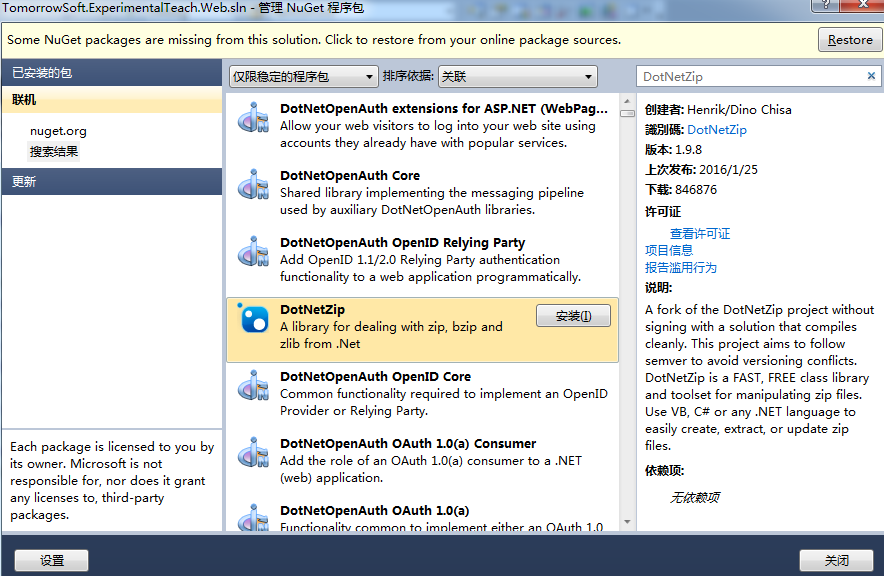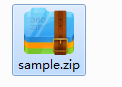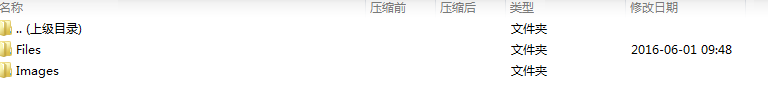准备工作:
在vs工具栏中找到NuGet
下载DotNetZip
现在就可以使用DotNetZip强大的类库了,在这里我给出一些简单的使用。
?
|
1
2
3
4
5
6
7
8
9
10
11
|
public ActionResult Export()
{
using (ZipFile zip = new ZipFile(System.Text.Encoding.Default))
{
zip.AddFile(Server.MapPath("~/Img/2.png"), "Images");
zip.AddFile(Server.MapPath("~/File/1.pdf"), "Files");
zip.Save(Server.MapPath("~/ZIP/Test.zip"));
return File(Server.MapPath("~/ZIP/Test.zip"),
"application/zip", "sample.zip");
}
}
|
其中“System.Text.Encoding.Default”是解决中文乱码问题。
从字面上就可以理解zip.AddFile就是从指定路径把文件加入到zip中,后面的参数“Images"和“Files”就是说解压后看到了两个目录。
zip.Sava就是保存zip文件到某个目录。
要是文件都在一个目录的话还可以这样:
?
|
1
2
3
4
5
6
7
8
9
10
|
public ActionResult Export()
{
using (ZipFile zip = new ZipFile())
{
zip.AddDirectory(Server.MapPath("~/Img/"));
zip.Save(Server.MapPath("~/ZIP/Test.zip"));
return File(Server.MapPath("~/ZIP/Test.zip"),
"application/zip", "sample.zip");
}
}
|
下面是加密
?
|
1
2
3
4
5
6
7
8
9
10
11
|
public ActionResult Export()
{
using (ZipFile zip = new ZipFile())
{
zip.Password="123";
zip.AddDirectory(Server.MapPath("~/Img/"));
zip.Save(Server.MapPath("~/ZIP/Test.zip"));
return File(Server.MapPath("~/ZIP/Test.zip"),
"application/zip", "sample.zip");
}
}
|
以上这篇ASP.Net MVC_DotNetZip简单使用方法,解决文件压缩的问题就是小编分享给大家的全部内容了,希望能给大家一个参考,也希望大家多多支持快网idc。
相关文章
猜你喜欢
- 64M VPS建站:如何选择最适合的网站建设平台? 2025-06-10
- ASP.NET本地开发时常见的配置错误及解决方法? 2025-06-10
- ASP.NET自助建站系统的数据库备份与恢复操作指南 2025-06-10
- 个人网站服务器域名解析设置指南:从购买到绑定全流程 2025-06-10
- 个人网站搭建:如何挑选具有弹性扩展能力的服务器? 2025-06-10
TA的动态
- 2025-07-10 怎样使用阿里云的安全工具进行服务器漏洞扫描和修复?
- 2025-07-10 怎样使用命令行工具优化Linux云服务器的Ping性能?
- 2025-07-10 怎样使用Xshell连接华为云服务器,实现高效远程管理?
- 2025-07-10 怎样利用云服务器D盘搭建稳定、高效的网站托管环境?
- 2025-07-10 怎样使用阿里云的安全组功能来增强服务器防火墙的安全性?
快网idc优惠网
QQ交流群
您的支持,是我们最大的动力!
热门文章
-
2025-05-27 84
-
Win10专业版和LTSC区别 Win10专业版和LTSC哪个好
2025-05-27 32 -
2025-05-27 86
-
2025-05-27 93
-
2025-06-05 49
热门评论