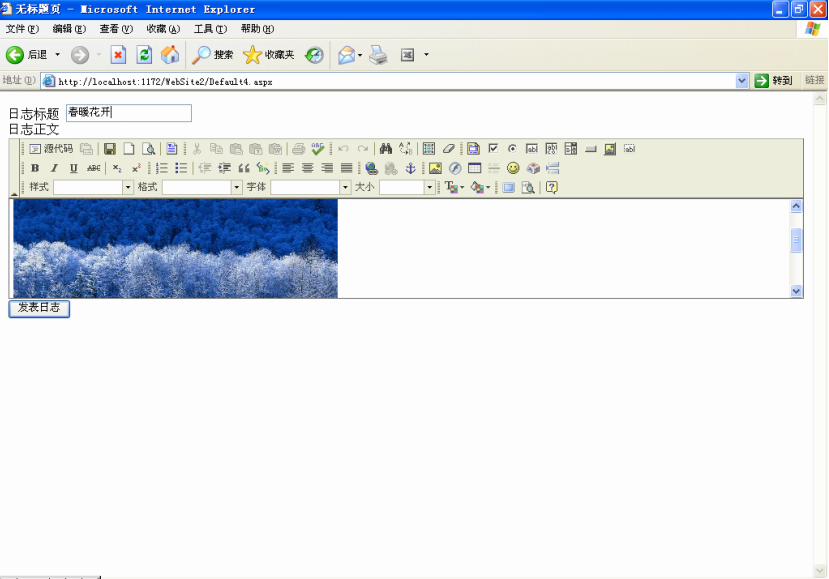本文给大家介绍一个不错的需要登录的php 文件上传管理系统,功能简单有需要了解的同学可参考。
代码如下
?
|
1
|
|
2
3
4
5
6
7
8
9
10
11
12
13
14
15
16
17
18
19
20
21
22
23
24
25
26
27
28
29
30
31
32
33
34
35
36
37
38
39
40
41
42
43
44
45
46
47
48
49
50
51
52
53
54
55
56
57
58
59
60
61
62
63
64
65
66
67
68
69
70
71
72
73
74
75
76
77
78
79
80
81
82
83
84
85
86
87
88
89
90
91
92
93
94
95
96
97
98
99
100
101
102
103
104
105
106
107
108
109
110
111
112
113
114
|
<?php
$admin_pw="admin";//管理密码
$uploaddir="upload";//上传目录
session_start();
if($_GET['action']=="getcode")
{
setcode();
exit();
}
if($_POST['password']==$admin_pw && $_POST['yz']==$_SESSION['yzcode'])
{
$_SESSION['logined']=$admin_pw;
}
if($_GET['action']=="logout")
{
$_SESSION['logined']="";
header("location: ".$_SERVER['PHP_SELF']);
exit();
}
if($_SESSION['logined']!=$admin_pw)
{
?>
<!DOCTYPE html PUBLIC "-//W3C//DTD XHTML 1.0 Transitional//EN" "http://www.w3.org/TR/xhtml1/DTD/xhtml1-transitional.dtd">
<html xmlns="http://www.w3.org/1999/xhtml">
<head>
<meta http-equiv="Content-Type" content="text/html; charset=utf-8" />
<title>请登录</title>
</head>
<body>
<form action="" method="post">
输入密码:<input type="password" name="password" style="width:100px;" /><br />验证字符:<input type="text" style="width:40px;" name="yz" /><a href="#" onclick="document.tzm.src='?action=getcode';"><img src="?action=getcode" alt="验证码" id="tzm" name="tzm" /></a><br /><input type="submit" value="进入管理" />
</form>
</body>
</html>
<?php
}
else
{
?>
<!DOCTYPE html PUBLIC "-//W3C//DTD XHTML 1.0 Transitional//EN" "http://www.w3.org/TR/xhtml1/DTD/xhtml1-transitional.dtd">
<html xmlns="http://www.w3.org/1999/xhtml">
<head>
<meta http-equiv="Content-Type" content="text/html; charset=utf-8" />
<title>文件上传</title>
</head>
<body>
<?php
if($_POST['ac']=="upload")
{
$fileall=explode('.',$_FILES['file']['name']);
$filetype=$fileall[count($fileall)-1];
$filename=$uploaddir."/".$_FILES['file']['name']."_".rand(1,999999999).".".$filetype;
$fileexists=file_exists($filename);
while($fileexists==true)
{
$filename=$uploaddir."/".$_FILES['file']['name']."_".rand(1,999999999).".".$filetype;
$fileexists=file_exists($filename);
}
if(move_uploaded_file($_FILES["file"]["tmp_name"],$filename))
{
$url="http://".$_SERVER['SERVER_NAME'].$_SERVER['REQUEST_URI'];
echo "文件:".$filename." 上传成功!<br>文件地址:<input type=text style='width:350px;' value=".dirname($url)."/".$filename." /><a href=".dirname($url)."/".$filename." target="_blank">测试</a>";
}
else
{
echo "文件".$filename."上传失败!";
}
}
?>
<form action="" method="post" enctype="multipart/form-data">
选择文件:<input type="file" name="file" id="file" width="100px" /><input type="hidden" name="ac" value="upload" /><input type="submit" value="上传" />
</form>
<p><a href="?action=logout">退出登录</a></p>
</body>
</html>
<?php
}
function setcode()
{
Header("Content-type: image/gif");
$border = 0; //是否要边框 1要:0不要
$how = 4; //验证码位数
$w = $how*15; //图片宽度
$h = 20; //图片高度
$fontsize = 5; //字体大小
$alpha = "abcdefghijkmnopqrstuvwxyz"; //验证码内容1:字母
$number = "0123456789"; //验证码内容2:数字
$randcode = ""; //验证码字符串初始化
srand((double)microtime()*1000000); //初始化随机数种子
$im = ImageCreate($w, $h); //创建验证图片
$bgcolor = ImageColorAllocate($im, 255, 255, 255); //设置背景颜色
ImageFill($im, 0, 0, $bgcolor); //填充背景色
if($border)
{
$black = ImageColorAllocate($im, 0, 0, 0); //设置边框颜色
ImageRectangle($im, 0, 0, $w-1, $h-1, $black);//绘制边框
}
for($i=0; $i<$how; $i++)
{
$alpha_or_number = mt_rand(0, 1); //字母还是数字
$str = $alpha_or_number ? $alpha : $number;
$which = mt_rand(0, strlen($str)-1); //取哪个字符
$code = substr($str, $which, 1); //取字符
$j = !$i ? 4 : $j+15; //绘字符位置
$color3 = ImageColorAllocate($im, mt_rand(0,100), mt_rand(0,100), mt_rand(0,100)); //字符随即颜色
ImageChar($im, $fontsize, $j, 3, $code, $color3); //绘字符
$randcode .= $code; //逐位加入验证码字符串
}
$_SESSION['yzcode'] = $randcode;
Imagegif($im);
ImageDestroy($im);
}
?>
|
相关文章
猜你喜欢
- ASP.NET自助建站系统的域名绑定与解析教程 2025-06-10
- 个人服务器网站搭建:如何选择合适的服务器提供商? 2025-06-10
- ASP.NET自助建站系统中如何实现多语言支持? 2025-06-10
- 64M VPS建站:如何选择最适合的网站建设平台? 2025-06-10
- ASP.NET本地开发时常见的配置错误及解决方法? 2025-06-10
TA的动态
- 2025-07-10 怎样使用阿里云的安全工具进行服务器漏洞扫描和修复?
- 2025-07-10 怎样使用命令行工具优化Linux云服务器的Ping性能?
- 2025-07-10 怎样使用Xshell连接华为云服务器,实现高效远程管理?
- 2025-07-10 怎样利用云服务器D盘搭建稳定、高效的网站托管环境?
- 2025-07-10 怎样使用阿里云的安全组功能来增强服务器防火墙的安全性?
快网idc优惠网
QQ交流群
您的支持,是我们最大的动力!
热门文章
-
2025-05-29 92
-
2025-05-29 12
-
2025-05-25 85
-
2025-05-25 51
-
tomcat启动报错:java.util.zip.ZipException的解决方法
2025-05-26 32
热门评论