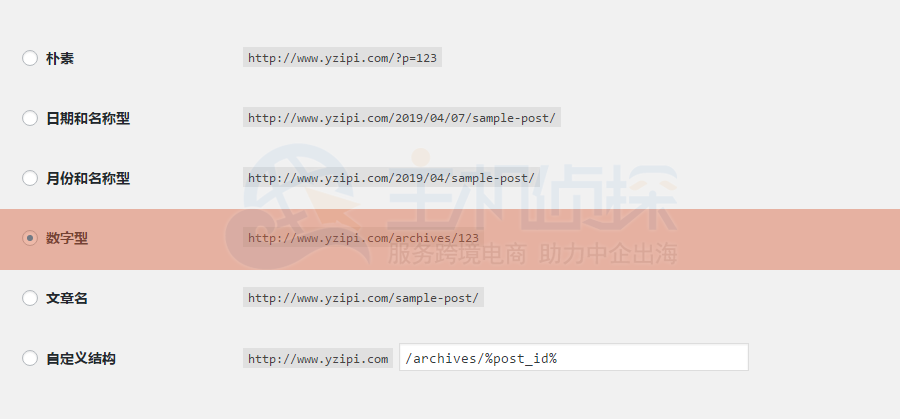本文实例讲述了PHP实现根据图片色界在不同位置加水印的方法。分享给大家供大家参考。具体如下:
在使用php编程的时候, 很多时候需要对上传的图片加水印,来确定图片版权和出处. 但是,一般情况下加水印的位置是图片的右下角, 但是,不同图片的色阶不同,有时候我们 图片的水印和图片本身色阶相同,就会造成水印不明显.
下面这段代码可以实现自动识别图片的色阶,更加色阶差来添加图片的水印,这样可以避免水印和图片色阶一样的弊端.
?
|
1
2
3
4
5
6
7
8
9
10
11
12
13
14
15
16
17
18
19
20
21
22
23
24
25
26
27
28
29
30
31
32
33
34
35
36
37
38
39
40
41
42
43
44
45
46
47
48
49
50
51
52
53
54
55
56
57
58
59
60
|
<?php
function add_wm($nmw_water, $src_file, $output_file, $x, $y) {
if(file_exists($output_file))
return;
$w1 = MagickGetImageWidth($nmw_water);
$h1 = MagickGetImageHeight($nmw_water);
$nmw =NewMagickWand();
MagickReadImage($nmw, $src_file);
// 默认的加水印位置调整
$lt_w = 50;
$lt_h = 50;
if($x == 0){
$w = MagickGetImageWidth($nmw);
$h = MagickGetImageHeight($nmw);
$x = $w;
$y = $h;
}else{
// 根据具体情况调整
$lt_w = 30;
$lt_h = 40;
}
MagickCompositeImage($nmw, $nmw_water, MW_OverCompositeOp, $x - $w1 - $lt_w, $y - $h1 - $lt_h);
MagickWriteImage($nmw, $output_file);
DestroyMagickWand($nmw);
}
// 还是groovy的eachFileRecurse好用啊
function add_wm_recurse($nmw_water, $to_dir, $output_dir, $arr) {
$dp = dir($to_dir);
while($file=$dp->read()){
if($file != '.' && $file != '..'){
if(is_dir($to_dir . '/' . $file)){
mkdir($output_dir . '/' . $file);
add_wm_recurse($nmw_water, $to_dir . '/' . $file, $output_dir . '/' . $file, $arr);
}else{
if(!array_key_exists($to_dir . '/' . $file, $arr)){
continue;
}
$sub_arr = $arr[$to_dir . '/' . $file];
if($sub_arr){
$x = intval($sub_arr[0]);
$y = intval($sub_arr[1]);
add_wm($nmw_water, $to_dir . '/' . $file, $output_dir . '/' . $file, $x, $y);
}
}
}
}
$dp->close();
}
$to_dir = './resized';
$output_dir = './output';
// 这个是我用java的ImageIO遍历图片像素获取的符合裤子颜色的区域的坐标array(posX, posY)
$arr = array(
array(50, 50)
);
$water = './water.png';
$nmw_water =NewMagickWand();
MagickReadImage($nmw_water, $water);
add_wm_recurse($nmw_water, $to_dir, $output_dir, $arr);
DestroyMagickWand($nmw_water);
?>
|
补充:
PHP图像处理模块 MagickWand用法
MagickWand 是一个PHP的模块,用来访问 ImageMagick 的图像处理库。下面是一个使用 MagicWand 的代码片段:
?
|
1
2
3
4
5
6
7
8
9
10
11
12
13
14
15
16
17
18
|
$magick_wand=NewMagickWand();
MagickReadImage($magick_wand,'rose.jpg');
$drawing_wand=NewDrawingWand();
DrawSetFont($drawing_wand,"/usr/share/fonts/bitstream-vera/Vera.ttf");
DrawSetFontSize($drawing_wand,20);
DrawSetGravity($drawing_wand,MW_CenterGravity);
$pixel_wand=NewPixelWand();
PixelSetColor($pixel_wand,"white");
DrawSetFillColor($drawing_wand,$pixel_wand);
if (MagickAnnotateImage($magick_wand,$drawing_wand,0,0,0,"Rose") != 0)
{
MagickEchoImageBlob( $magick_wand );
}
else
{
echo MagickGetExceptionString($magick_wand);
}
?>
|
安装方法:
1. 下载 php_magickwand_q16_st.dll for 5.2.x
2. 将其放在PHP的扩展目录
3. 在php.ini文件总增加 extension=php_magickwand_q16_st.dll
4. 重新启动apache
希望本文所述对大家的php程序设计有所帮助。
相关文章
猜你喜欢
- ASP.NET自助建站系统的域名绑定与解析教程 2025-06-10
- 个人服务器网站搭建:如何选择合适的服务器提供商? 2025-06-10
- ASP.NET自助建站系统中如何实现多语言支持? 2025-06-10
- 64M VPS建站:如何选择最适合的网站建设平台? 2025-06-10
- ASP.NET本地开发时常见的配置错误及解决方法? 2025-06-10
TA的动态
- 2025-07-10 怎样使用阿里云的安全工具进行服务器漏洞扫描和修复?
- 2025-07-10 怎样使用命令行工具优化Linux云服务器的Ping性能?
- 2025-07-10 怎样使用Xshell连接华为云服务器,实现高效远程管理?
- 2025-07-10 怎样利用云服务器D盘搭建稳定、高效的网站托管环境?
- 2025-07-10 怎样使用阿里云的安全组功能来增强服务器防火墙的安全性?
快网idc优惠网
QQ交流群
您的支持,是我们最大的动力!
热门文章
-
2025-05-25 63
-
2025-05-27 44
-
2025-05-27 95
-
2025-06-04 34
-
2025-06-04 71
热门评论